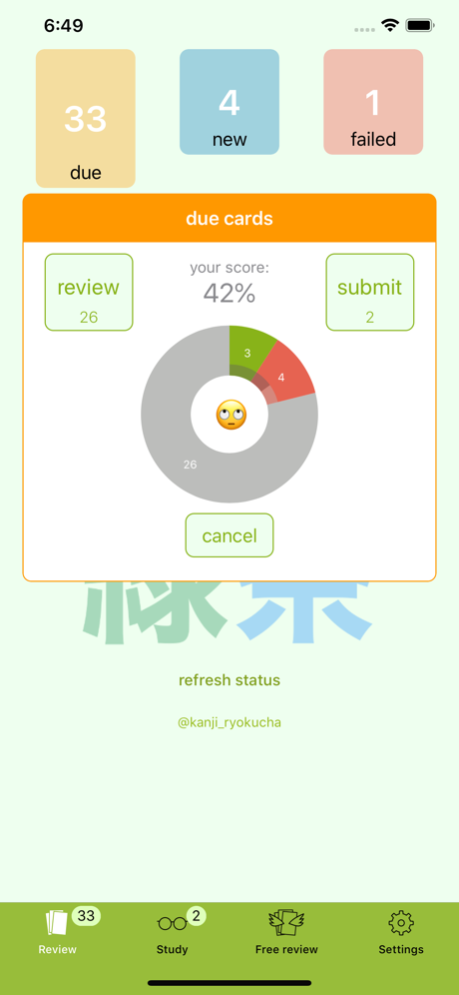Kanji Ryokucha 4.0
Continue to app
Free Version
Publisher Description
Kanji Ryokucha is a flashcard-based spaced repetition review app backed by the Kanji Koohii site.
Important: a Kanji Koohii account is required! however you can try out entering as guest.
Features:
* Ability to draw each kanji as you remember it on the card's front, and then flip to compare with the actual kanji.
* Kanji readings on the card's back.
* Stroke order video — when available from KanjiAlive
* Access to check out Kanji Koohii study page for current kanji during reviews
* Study Phase (see below)
* Free study: choose an arbitrary range of kanji for a cram session
* Don't have a Kanji Koohii account yet? A guest mode is available simulating an account with 10 due cards for review
* Free, no ads, no strings attached :)
The Study Phase feature gives you control over what goes into the "red pile". When you submit your answers to a review, all your No answers are set aside for restudy, so you can then open the study page for each and mark them as learned at your pace. Only those marked (and submitted) as learned are included in the "red pile" for a future review. You can turn off the feature in Settings if you'd rather skip this step.
Once you log in with your account, the app will be in sync with your cloud data. You will be able to do your daily reviews with Kanji Ryokucha on your iPhone or iPad, as well as with the site itself: whatever is most convenient for you each day.
Note that the app is not a replacement of the site! You will still have to go there for flashcard and story management. But, conveniently, when the app is showing you a study page, it will let you jump right to Safari.
Happy reviewing!
Oct 7, 2023
Version 4.0
Enhanced for iOS 17
About Kanji Ryokucha
Kanji Ryokucha is a free app for iOS published in the Kids list of apps, part of Education.
The company that develops Kanji Ryokucha is German Buela. The latest version released by its developer is 4.0.
To install Kanji Ryokucha on your iOS device, just click the green Continue To App button above to start the installation process. The app is listed on our website since 2023-10-07 and was downloaded 1 times. We have already checked if the download link is safe, however for your own protection we recommend that you scan the downloaded app with your antivirus. Your antivirus may detect the Kanji Ryokucha as malware if the download link is broken.
How to install Kanji Ryokucha on your iOS device:
- Click on the Continue To App button on our website. This will redirect you to the App Store.
- Once the Kanji Ryokucha is shown in the iTunes listing of your iOS device, you can start its download and installation. Tap on the GET button to the right of the app to start downloading it.
- If you are not logged-in the iOS appstore app, you'll be prompted for your your Apple ID and/or password.
- After Kanji Ryokucha is downloaded, you'll see an INSTALL button to the right. Tap on it to start the actual installation of the iOS app.
- Once installation is finished you can tap on the OPEN button to start it. Its icon will also be added to your device home screen.